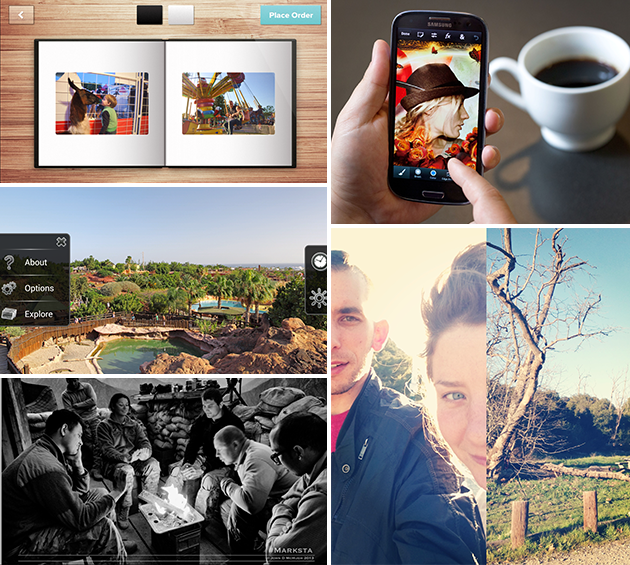
Once upon a time, the only way to capture a professional-quality picture was to buy an expensive camera, stock up on a host of specialty lenses and master a whole suite of costly image editing software. Now, all of those functions — and more — can be done with a click and a swipe, thanks to the scores of new photo apps filling the virtual shelves of the Apple and Android app stores. The latest hot apps are guaranteed to give your images just the upgrade you’ve been looking for. Now that’s something to smile about.
Marksta
Marksta was designed to make sure fans of your photos give credit where credit is due by allowing you to add text to your images before uploading them to social media. With only a few simple steps, you can add a copyright watermark to any image, then resize and save your text for repeated use. It’s a dream come true for photographers with large followings on platforms like Instagram or Facebook who want to share their latest images without the fear of seeing that same picture pop up somewhere else — or, worse, under someone else’s name. Cost: $1.99 in the Apple App Store.
Photo Slides
Remember when digital picture frames first hit the market? This app takes that idea and brings it up to speed for the modern consumer by allowing you to turn your Android phone or tablet into a digital frame that offers you versatility and control. This free app offers eight different slide effects, optional manual navigation and resize modes to ensure that your images are presented in the best possible way. To get the most functionality out of this program, spring for the Pro version for even more features, including a panoramic view mode and scheduled start and end times. Cost: free or $2.99 in Google Play.
Ever since customers started catching on to the amount of time it takes to put a photo book together, hordes of programs have tried branding themselves as “easy to use.” Mosaic might just be the most simple, straightforward program we’ve seen. It also boasts one of the most visually stunning finished products on the market. Each Mosaic book holds 20 images, with 13 of those displayed in an eye-catching mosaic (now the name makes sense) on the cover. And, for a cool $20 (plus shipping) per book, it’s a thoughtful gift that’s sure to please any host or travel buddy lucky enough to receive one. Cost: free in the Apple App Store.
What’s the only thing better than one camera? Two. Dblcam lets you seamlessly capture the same moment with both cameras on your Apple device by first taking a picture with the front-facing camera, then snapping a shot with the back camera. Both images are then saved side-by-side in a unique composite image. The results are a little unpredictable at first, but with practice and some creative thought, you can compose stunning juxtapositions that tell both sides of your story. Cost: $0.99 in the Apple App Store.
You’re a Photoshop whiz at home and work. Now, take all those tools and your expertise on the go with Adobe Photoshop Touch, a program combining the widely used photo-editing program with touch screen functionality for phones and tablets. With a flick of your finger, you can add layers, adjust colors and combine images, then sync your work to the Adobe Creative Cloud to pick up where you left off on another device. Cost: $4.99 for the phone version in the Apple App Store and Google Play, and $9.99 for the tablet version in the Apple App Store and Google Play.
Photos Courtesy of Dbl Cam, Marksta, Mosaic, Photoshop Touch and Photo Slides

